Table of Contents
Every gated community goes through a continuous cycle of people moving in and moving out. Each transition is more than just a change of address. It brings with it paperwork, payments, verifications, handovers, and a long list of society rules that must be followed. When these processes are managed manually, confusion is inevitable. Some residents miss required approvals, deposits are not tracked properly, and the committee struggles to maintain a transparent record.
This is where the Move-in & Move-out module in Mygate ERP changes the game. By digitising and standardising these workflows, it ensures that both new residents and committees have a clear, traceable process to follow.
What sets Mygate’s module apart
Unlike communities that depend on paper forms, emails, or WhatsApp groups, Mygate ERP centralises everything in a single dashboard. The system is designed to handle both Move-ins (when a new resident arrives) and Move-outs (when someone is leaving), while giving committees flexibility to configure the rules as per their society’s needs.
Key advantages include:
- Standardisation of process: Every resident follows the same steps, avoiding miscommunication.
- Full compliance: Committees can make ID proofs, police verification, or rental agreements mandatory before approval.
- Integrated payments: Security deposits, move-in/move-out charges, and GST are all tracked within the ERP.
- Audit readiness: A permanent digital trail ensures transparency in every approval.
- First-mover advantage: Mygate was the first ERP to introduce a fully digital move-in/move-out module, setting a benchmark for other platforms.
How this benefits committees and residents
For committees:
- No more chasing residents for missing documents.
- Visibility of every pending, approved, or cancelled request in real time.
- Reports that can be downloaded for record-keeping.
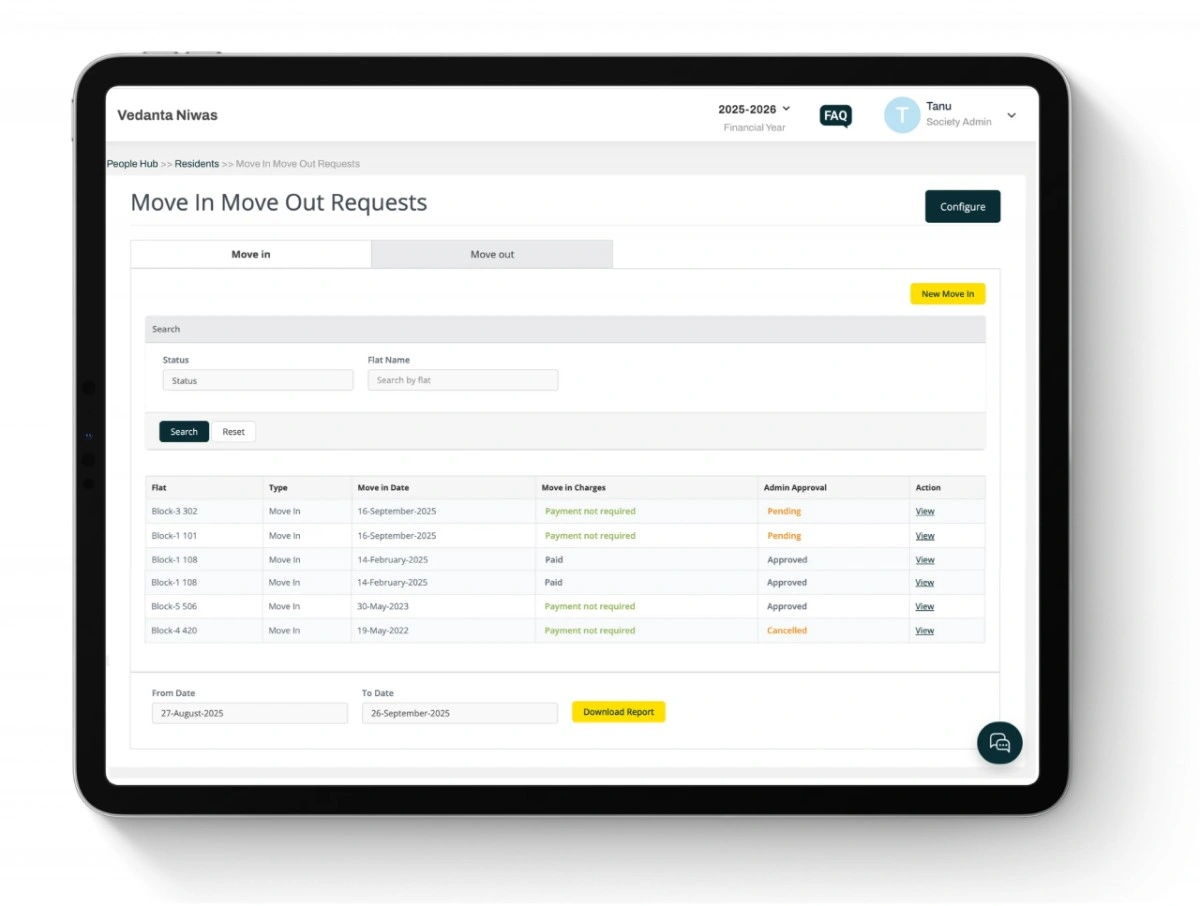
Track every tenant move-in and move-out with clear dates, payments, and approval status.
For residents:
- A clear checklist of what’s required before moving in or moving out.
- Online payment options instead of multiple trips to the office.
- Transparent approval process, reducing delays and disputes.
Why configuration matters
Every society has its own rules around new residents. Some mandate police verification, others collect deposits, and many enforce usage guidelines such as lift usage restrictions during shifting. The Mygate ERP configuration panel ensures that all of these rules can be digitised, leaving no room for ambiguity. Before residents even initiate a request, the committee decides what must be submitted, what fees apply, and what rules need to be acknowledged.
Core Configuration Sections
Resident Information
Committees can decide what resident details must be captured.
- Name, phone number, email, and photo.
- Family details like spouse and children.
- Vehicle details including type, registration number, and photo.
- Pet details with type and photo.
- Emergency contacts with relation and phone number.
Each field can be toggled as mandatory for owners, tenants, or multi-tenants, giving the committee flexibility.
Documents
This section is critical for compliance. Committees can require:
- Rental agreement.
- Sale deed.
- ID proof (PAN, Aadhaar, Passport, Voter ID, Driving Licence).
- Police verification, if mandated by local laws.
Admins can also mark specific documents as mandatory. Without uploading them, a resident cannot proceed further.
Payments
Charges often vary between owners and tenants. Mygate ERP allows committees to configure:
- Fixed or custom charges.
- Security deposits.
- GST options with proper HSN/SAC codes.
- Accepted payment modes like online, cheque, or cash.
This ensures financial transparency and prevents leakage, as every payment is tagged against a resident request.
Checklists
To prevent operational issues, committees can create checklists that residents must follow. Examples include:
- Usage of lifts restricted while moving heavy items.
- Do not litter common areas during shifting.
- Submit all documents before moving in.
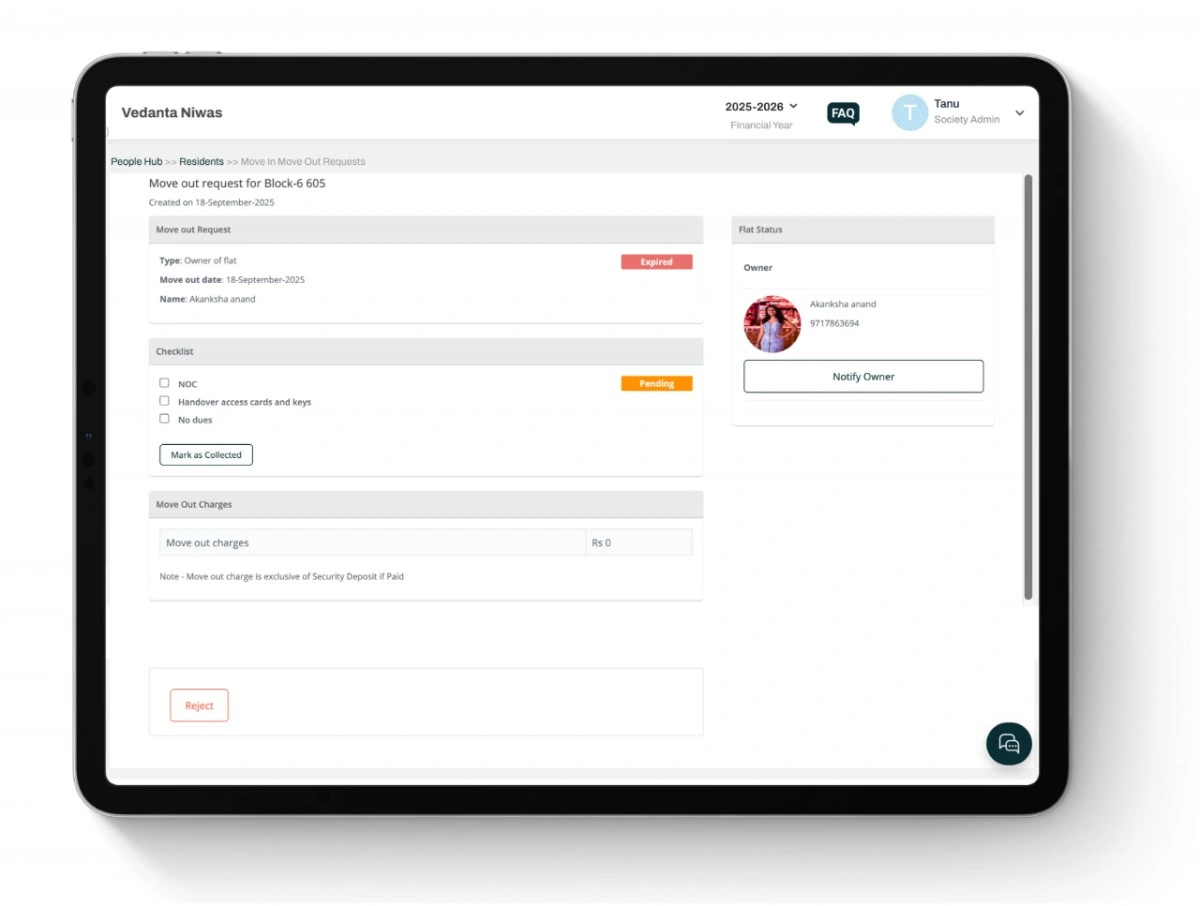
Verify move-outs with a simple checklist.
These checklists act like digital reminders, reducing disputes later.
Move-in and Move-out Rules
Rules can be added at either stage. For example:
- Move-in: “Garbage must be disposed only in designated areas.”
- Move-out: “All society dues must be cleared before final approval.”
By digitising rules, committees create a binding record of what was communicated to residents at the time of approval.
Common Configuration
Some settings apply to both Move-in and Move-out.
- Committees can nominate up to three email recipients to receive alerts for every new request.
- If left blank, the system defaults to notifying all society admins.
Example Scenario
A society requires tenants to provide police verification and a refundable deposit before moving in. Using the configuration panel, the committee makes these mandatory. When a tenant initiates a request, the system won’t allow them to submit without uploading the verification document and paying the deposit online. This prevents both delays and future conflicts.
Managing Move-in Requests
How residents initiate requests
Once the configuration is in place, the process for a resident to request a move-in is straightforward.
- The resident logs into the Mygate app and navigates to the Move-in section.
- They enter the required personal details, upload documents, and make payments if applicable.
- The system validates whether all mandatory fields are filled before allowing submission.
- A request is created, visible to both the resident and the committee on their respective dashboards.
This ensures that no resident can bypass the society’s requirements.
What admins see in the dashboard
On the ERP dashboard under People Hub > Residents > Move-in/Move-out Requests, committee members get a full view of all requests.
- Flat Number and Type (Move-in or Move-out).
- Move-in Date requested by the resident.
- Charges applicable and whether they have been paid.
- Admin Approval Status: Pending, Approved, or Cancelled.
- Action buttons to view details or download reports.
Admins can filter by status, flat, or date range to focus on the most relevant requests.
Approval Workflow
The admin checks whether all documents are uploaded, payments are cleared, and checklists are followed.
If all requirements are met, the admin marks the request as Approved. If something is missing, they can either keep it Pending or Cancel it with a reason.
Residents are notified instantly about the status via the app and email. This reduces confusion and the need for repeated follow-ups.
Practical Example
A tenant in Block 1-101 requests a move-in for 16 September. They submit their rental agreement and ID proof but skip police verification, which is mandatory in that society. The system accepts the request but marks it as Pending on the admin dashboard. The committee member reviews it, notices the missing document, and sends the request back. The tenant uploads the verification, pays the fixed charge online, and the request is finally approved.
Benefits of the digital workflow
- No manual paperwork: Everything from documents to payments is stored digitally.
- Clear audit trail: Committees can always refer back to why a request was delayed or cancelled.
- Resident satisfaction: The process is transparent, with no hidden steps or surprise rules.
Managing Move-out Requests
Why move-out needs careful handling
While move-ins bring new members into the community, move-outs require committees to ensure that all obligations are met before a resident leaves. This includes checking for pending dues, recovering access cards, and updating records so that ex-residents no longer appear in society databases. Without a structured process, committees risk financial losses or administrative confusion.
Resident’s process to request move-out
A resident or tenant initiates the request from the Mygate app.
- They select their move-out date and fill in basic details.
- If any charges apply, such as move-out fees or penalties, these are prompted upfront.
- The request is logged into the ERP and visible to admins immediately.
Admin dashboard view
Under the Move-out tab in the ERP dashboard, admins can view:
- Flat details and resident name.
- Move-out date requested.
- Charges status (paid, unpaid, not required).
- Admin approval status: Pending, Approved, or Cancelled.
- Action button to view or download request reports.
This gives committees a single window to track all move-out activities.
Approval process
- Check dues clearance: The ERP cross-checks with the Dues Tracking module to confirm whether maintenance bills and penalties have been paid. If dues are pending, approval cannot be given until settlement.
- Validate handover requirements: Access cards, parking stickers, or rented items like club keys must be returned. These can be tracked as part of the move-out checklist.
- Approve or Cancel: If all conditions are satisfied, admins mark the request as Approved. If dues remain unpaid or handovers incomplete, the request can be marked Pending or Cancelled.
Example Scenario
A tenant in Block 6-605 submits a move-out request for 18 September. On review, the admin sees that their monthly dues for August are still unpaid. The request stays in Pending status until the tenant clears the amount via online payment. Once paid, the admin approves the request and updates the system to revoke access from the move-out date.
Benefits of digitised move-out workflow
- No revenue leakage: Dues are enforced before residents leave.
- Operational clarity: Checklists prevent lapses like unreturned access cards.
- Accurate database: Ex-residents are automatically deactivated, preventing security risks.
- Fewer disputes: Residents have a clear record of what was required and when it was completed.
Reports, Insights, and Best Practices
Why reporting is critical
Move-ins and move-outs are high-stakes moments for both residents and committees. Missing dues, misplaced documents, or untracked deposits can turn into disputes long after a resident has left. Mygate ERP ensures that every request, approval, payment, and document is stored in a reportable format, so committees stay in control.
Reporting Features
- Request Summary: A consolidated list of all move-in and move-out requests with filters for status (Pending, Approved, Cancelled), flat number, date range, or resident type (owner vs tenant). Easy export to Excel or PDF.
- Payment Records: Track charges collected for move-ins and move-outs, including GST where applicable. Reconcile deposits and ensure no leakage.
- Document Repository: All uploaded ID proofs, agreements, and verifications stay stored against the request. Acts as a permanent archive for audits and legal compliance.
- Audit Trail: Every action — approval, cancellation, payment confirmation — is logged with the admin’s name and timestamp. This prevents ambiguity.
Practical Insights
- Identify bottlenecks: Reports can show whether requests are getting stuck at a particular stage.
- Plan resources: If multiple move-outs are scheduled on the same day, the committee can allocate staff to manage lifts, cleaning, and access cards.
- Understand patterns: Over time, committees can see whether tenant churn is unusually high in certain blocks and investigate possible causes.
Best Practices for Committees
- Standardise rules early: Define documents, payments, and checklists clearly before going live.
- Enforce dues clearance: Never approve move-outs without reconciling all payments in the ERP.
- Use email recipients wisely: Nominate responsible committee members to get alerts for every new request.
- Maintain digital archives: Store all reports and exports in a shared drive for easy handover to new committees.
- Communicate with residents: Share guidelines so residents know what to expect before initiating requests.
Why this module is a differentiator
Most communities still handle resident transitions with paper slips and verbal reminders. Mygate ERP transforms this into a structured digital process that protects committee interests, enforces rules, and gives residents clarity. With its combination of configuration, payments, approvals, and reporting, it sets a standard for how modern gated communities should manage resident movement.


