Table of Contents
A community can run smoothly only if its issues are heard and addressed quickly. From water leakages to delayed vendor services, societies deal with dozens of complaints every day. In many communities, these complaints get lost in emails, WhatsApp groups, or verbal conversations with the manager. Mygate’s Helpdesk module solves this by bringing every ticket into a single system where it can be tracked, assigned, escalated, and closed transparently.
The Helpdesk is designed for three main groups:
- Residents who can raise and track tickets with ease.
- Society staff and vendors, who get clear assignments with timelines.
- Committee members and admins, who can monitor performance, escalations, and SLAs.
This structure ensures that problems don’t fall through the cracks. Every complaint has an ID, status, and owner, making it as professional as a corporate IT ticketing tool, but tailored for apartment complexes.
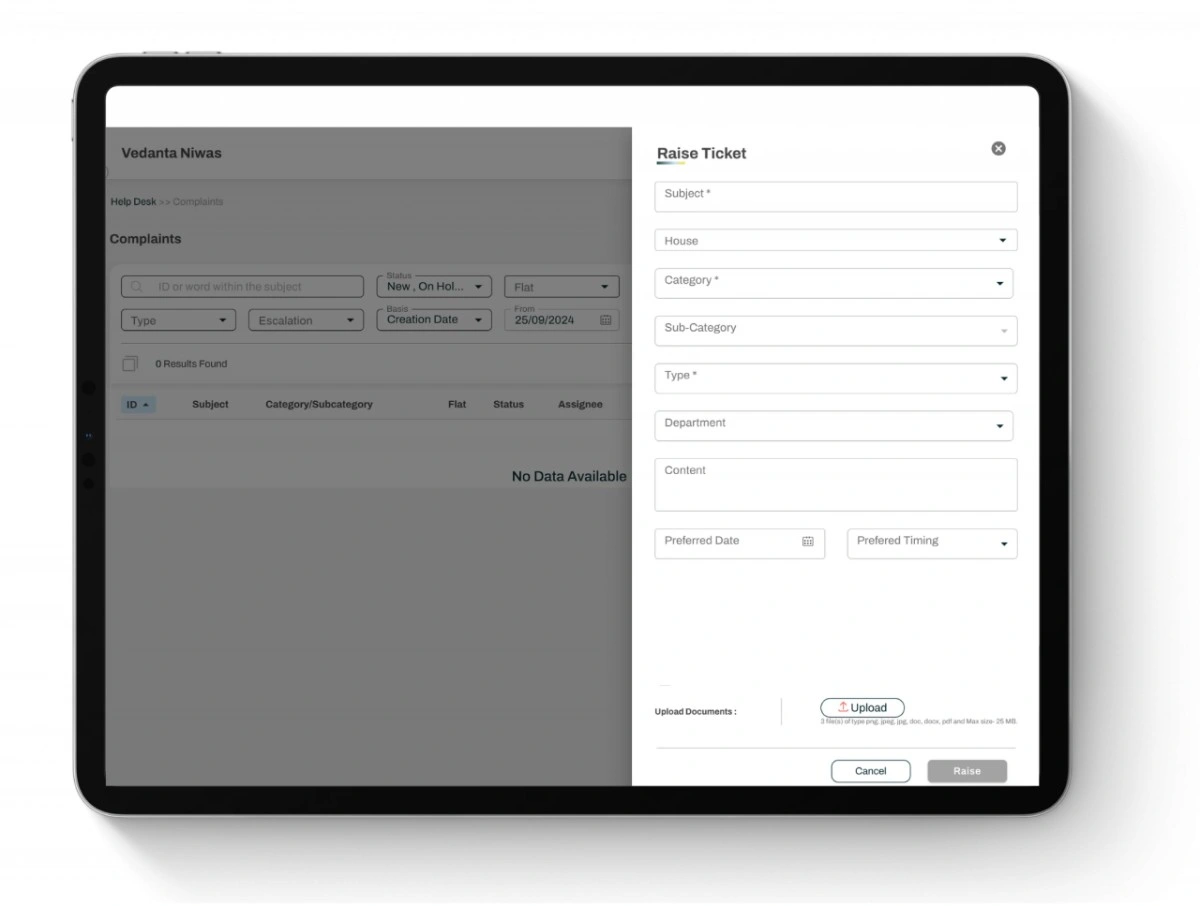
Admins can also raise complaints straight from the dashboard.
How Residents Raise Tickets
Residents can log complaints directly from their Mygate app. They only need to select the category (like plumbing, electrical, housekeeping), choose a sub-category, and provide a brief description. They can also attach photos if needed. Once submitted, the ticket immediately appears in the admin dashboard.
Each ticket automatically receives a unique ID for easy reference. The ticket then moves into the workflow where admins and staff can act on it.
Admin View of Tickets
On the dashboard, admins see a clear list of all open complaints. Each entry includes:
- Ticket ID and subject
- Category and sub-category
- Flat number from where the ticket was raised
- Status (New, In-progress, On-hold, Resolved, Reopened)
- Assignee (which staff/vendor is handling it)
- Escalation level
- Ageing (number of days pending)
- Last updated time
This view helps the committee identify which issues are dragging on. For example, a water leakage ticket pending for six days automatically flags red in the ageing column.
Assigning Complaints
Admins can assign complaints to staff members directly from the dashboard. Clicking on “Assign” opens a drop-down of available staff or vendors. Once assigned, the ticket status changes from New to In-progress.
If staff fail to act within a set timeline, Mygate can escalate the ticket automatically to the next level of authority. This escalation chain ensures accountability and prevents residents from feeling ignored.
Benefits of this System
- Transparency: Residents know exactly what’s happening with their complaint.
- Accountability: Staff and vendors cannot delay tasks without the system recording it.
- Efficiency: Instead of chasing on WhatsApp, admins can filter by category, flat, or escalation level and take action quickly.
- Escalation logic: The built-in escalation engine removes manual follow-ups.
Mygate ERP Helpdesk: Configuring Categories, TATs, and Escalations
Raising and assigning tickets is only the first step. The real power of Mygate’s Helpdesk lies in its settings, which allow committees to define categories, set timelines for resolution, and automate escalation. These controls make the system adaptable for any size of community, whether it’s a 50-flat society or a 2000-unit township.
Categories and Sub-Categories
The first step in setup is to define categories. Typical examples include:
- Plumbing
- Electrical
- Housekeeping
- Car Parking
- Common Area
- Payments
Each category can have sub-categories. For instance, under Plumbing, you may create “Water Leakage,” “Tap Not Working,” or “Motor Issue.” This classification ensures that tickets are tagged correctly, which helps in analytics later.
Example: If a resident raises “Water leakage in kitchen,” it is tagged under Plumbing > Water Leakage. The committee can later analyze how many such complaints occurred in the quarter and whether the vendor is underperforming.
Defining TATs (Turnaround Time)
Committees can set expected resolution times for each category. For example:
- Plumbing complaints: 24 hours
- Electrical issues: 12 hours
- Garbage collection: Same day
These TATs are visible to both residents and staff, so there is a shared expectation of how fast an issue should be resolved.
Example: A garbage collection complaint raised at 10 AM must be closed the same day. If it remains open past midnight, the system will trigger escalation.
Auto-Escalation
Mygate allows societies to set up multi-level escalation chains. For each category, admins can define:
- The number of hours before escalation
- Who receives the escalated ticket (manager, committee member, or even another vendor)
- Multiple levels of escalation if the ticket still remains unresolved
Example: If a plumbing issue is not resolved within 24 hours, the ticket automatically escalates to the facility manager.If another 24 hours pass, it escalates further to the treasurer. This removes the need for residents to chase after anyone.
Auto-Assign Rules
Admins can create rules so that tickets are automatically assigned to the right staff based on category, time, or building.
- A plumbing ticket can always go to the plumber on duty.
- A complaint raised between 10 PM and 6 AM can be routed to the night-shift guard or technician.
- Tickets from Block A can be auto-assigned to staff stationed in that block.
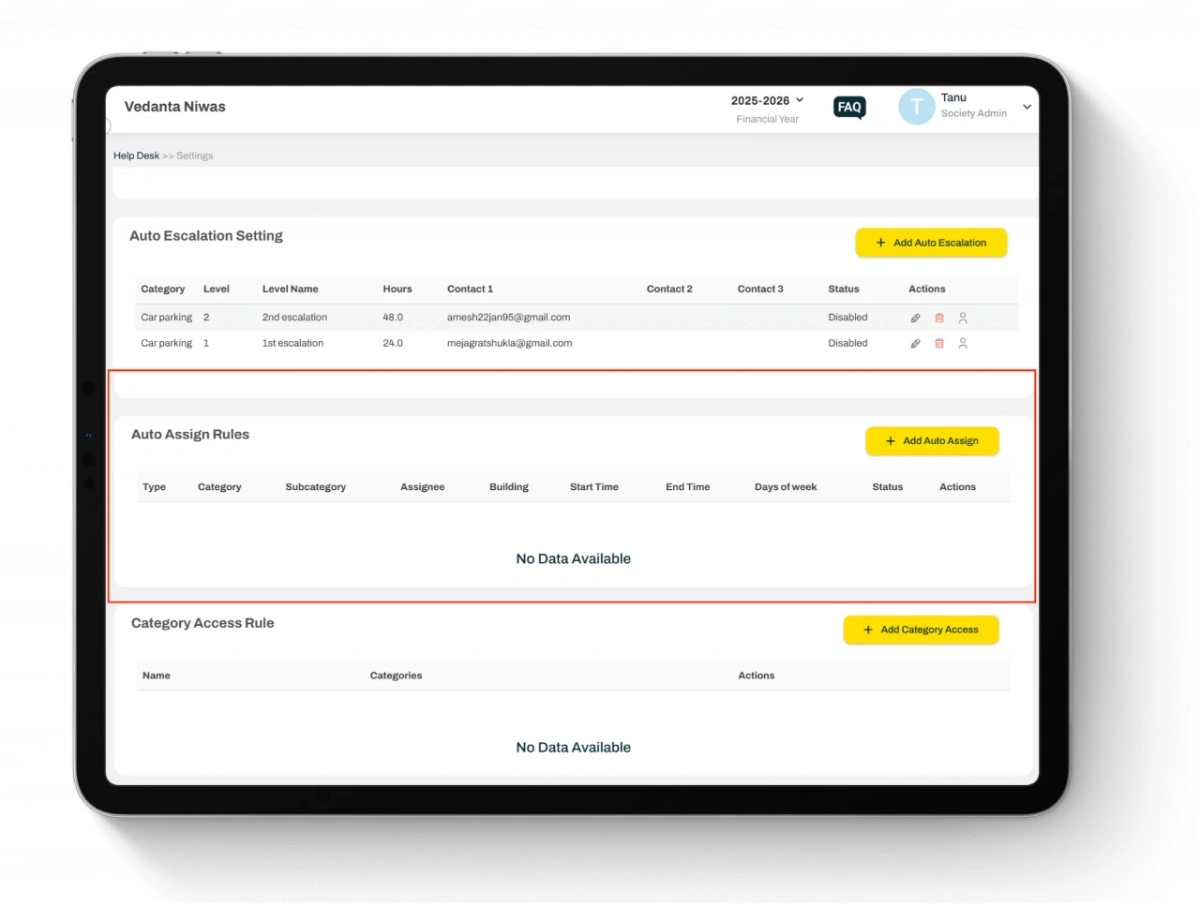
The type, category, assignee, start time, and end time of the complaint can be seen.
Example: If a resident from Block-1 raises a “Water not working” ticket at midnight, the system directly assigns it to the plumber responsible for the night shift, without manual intervention.
Notification Settings
- Residents get updates when their ticket status changes.
- Staff receive alerts when they are assigned a ticket.
- Committee/Admins receive dashboard and email notifications for escalated or ageing tickets.
This ensures that no one misses important updates.
Mygate ERP Helpdesk: Ticket Resolution, Re-Opening, and Advanced Settings
Once a ticket is raised and assigned, the real work begins — resolving the complaint in a timely and accountable manner. Mygate provides multiple settings to make this process smooth for both residents and admins, while giving committees visibility into how effectively staff are handling issues.
Ticket Resolution
Admins can configure who has the right to mark a ticket as resolved:
- Only admins
- Only residents
- Both admins and residents
Many societies prefer the third option. It prevents staff from prematurely closing tickets without resident confirmation and ensures that closure reflects real satisfaction.
Example:A plumber fixes a leakage and marks it as resolved. The resident gets a notification. If the problem still persists, the resident can re-open the ticket until it is fully fixed.
Ticket Re-Opening
Mygate allows residents to re-open a ticket if they are unhappy with the resolution. Committees can configure:
- How long re-opening is allowed (for example, within 7 days of closure)
- Whether residents can re-open indefinitely
- If only admins can re-open
This feature protects residents from repeated issues being brushed off as “done.”
Additional Resolution Controls
Admins can enable or disable several advanced options to control transparency and communication:
- Publish Staff Details: Show which staff handled the ticket, creating transparency.
- View Resident Contact Details: Allow staff to see resident phone numbers for faster communication.
- Enable Dashboard Notifications: Trigger alerts for admins and helpdesk managers whenever there is an update.
- Enable Email Notifications: Residents, staff, and admins can all receive automated emails when ticket status changes.
Example: If the committee wants staff identities to remain anonymous, they can keep “Publish Staff Details” disabled. If transparency is the priority, enabling it shows residents who exactly is responsible for the task.
OTP-Based Closure and Saarthi Integration
For extra accountability, Mygate allows societies to use OTPs for ticket closure. Here’s how it works:
- Once the staff says a job is done, the resident provides a 4-digit OTP from their Mygate app.
- The staff enters this OTP into the Saarthi app.
- Only then is the ticket marked as resolved.
This ensures that tickets cannot be closed without resident consent.
Mygate also integrates the Saarthi app for staff:
- Staff can self-assign tickets for their categories.
- They can raise tickets directly if they notice issues (for example, a guard sees a broken light in the parking area).
- Tickets can be auto-assigned based on staff availability, not just category.
Example:An electrician notices exposed wiring in the basement. Instead of waiting for a resident to raise it, he can directly raise a ticket through Saarthi. The issue gets logged and tracked like any other complaint.
Comment Templates
Admins can create standard templates for staff comments. This saves time and ensures professionalism in responses.
Example:Instead of writing “work is complete” in different formats, staff can select a template like “Issue resolved and tested in resident’s presence.”
Helpdesk Email Recipients
Committees can add designated email recipients for ticket notifications. This is useful for societies where secretaries or treasurers want regular updates without logging into the dashboard.
With these features, Mygate’s Helpdesk moves beyond basic ticketing into a full-fledged complaint management system with checks, balances, and automation.
Mygate ERP Helpdesk: Reporting, Analytics, and Performance Tracking
One of the biggest challenges for RWAs is not just resolving issues, but understanding patterns in complaints. Without analytics, committees end up firefighting the same problems again and again, without identifying root causes. Mygate’s Helpdesk comes with powerful reporting tools that allow committees to track performance, ensure SLA compliance, and make better vendor and staffing decisions.
MIS Summaries
The Helpdesk MIS Summary gives a clear picture of all tickets during a chosen time period. It highlights:
- Total number of tickets raised, resolved, or pending
- Escalations and overdue items
- SLA compliance trends
Example:A quarterly MIS might reveal that 60% of plumbing complaints took longer than the defined 24-hour SLA. This allows the committee to question whether the plumbing vendor is underperforming.
Weekly SLA Reports
The Weekly SLA Summary helps societies track whether service timelines are being respected week by week. It shows:
- Median time taken to close tickets
- Count of tickets open for a long period
- SLA breaches by category or staff
Example:If garbage complaints consistently breach same-day SLAs, the committee can escalate this to the housekeeping vendor and negotiate stricter terms in the contract.
Ageing Analysis
Mygate classifies open tickets by ageing buckets:
- 0–12 hours
- 12–24 hours
- 1–3 days
- 3–7 days
- 7–14 days
- 14+ days
Example:Two plumbing tickets are sitting in the “7–14 days” bucket. With one click, the committee knows where to focus their attention.
Status and Category-Wise Reporting
Reports can be broken down by:
- Category/Sub-category (plumbing, electrical, housekeeping, etc.)
- Department (housekeeping team vs gardening team)
- Status (new, in-progress, on-hold, resolved, reopened)
Example:If 40% of all open complaints are from “Common Areas,” it may indicate that facilities are not being maintained properly, rather than isolated resident issues.
Property-Wise and Department-Wise Summaries
For multi-society or township setups, Mygate lets admins compare across properties. RWAs can see which buildings or departments are generating more tickets and which ones are handling complaints effectively.
Comparison with Manual Methods
Traditionally, societies handled complaints in registers, phone calls, or WhatsApp groups. The problems with this system are obvious:
- No ticket ID or tracking
- Complaints get missed if the person managing is unavailable
- No SLA enforcement or escalation
- No analytics on volume, type, or repeat issues
Mygate transforms this into a professional, transparent process. Residents can no longer say “my complaint was ignored,” and committees no longer have to manually tally hundreds of entries to see patterns.
Example:In a manual register, you may know there were 20 plumbing complaints in a month. With Mygate, you can also see how many breached SLA, which flats had repeat issues, and whether a specific staff member handled them effectively.
Exporting and Sharing Reports
All reports can be exported to Excel or PDF, making it easy for committees to review in monthly meetings or share with vendors. This ensures discussions are based on data, not hearsay.
With analytics in place, Mygate’s Helpdesk doesn’t just close tickets, it helps committees improve long-term service quality.
Customer Case Studies
Abhee Silicon Shine
Improving financial clarity and operational efficiency with Mygate ERP.
Raheja Ridgewood CHS
Clearer billing, receipts, and dues tracking at scale.
Mantri Celestia
Structured accounting and smoother committee operations.
Queensgate – House of Hirana
Centralised ERP for transparent society finance management.
Your Society Next?
See how Mygate ERP can streamline your society’s finances.


