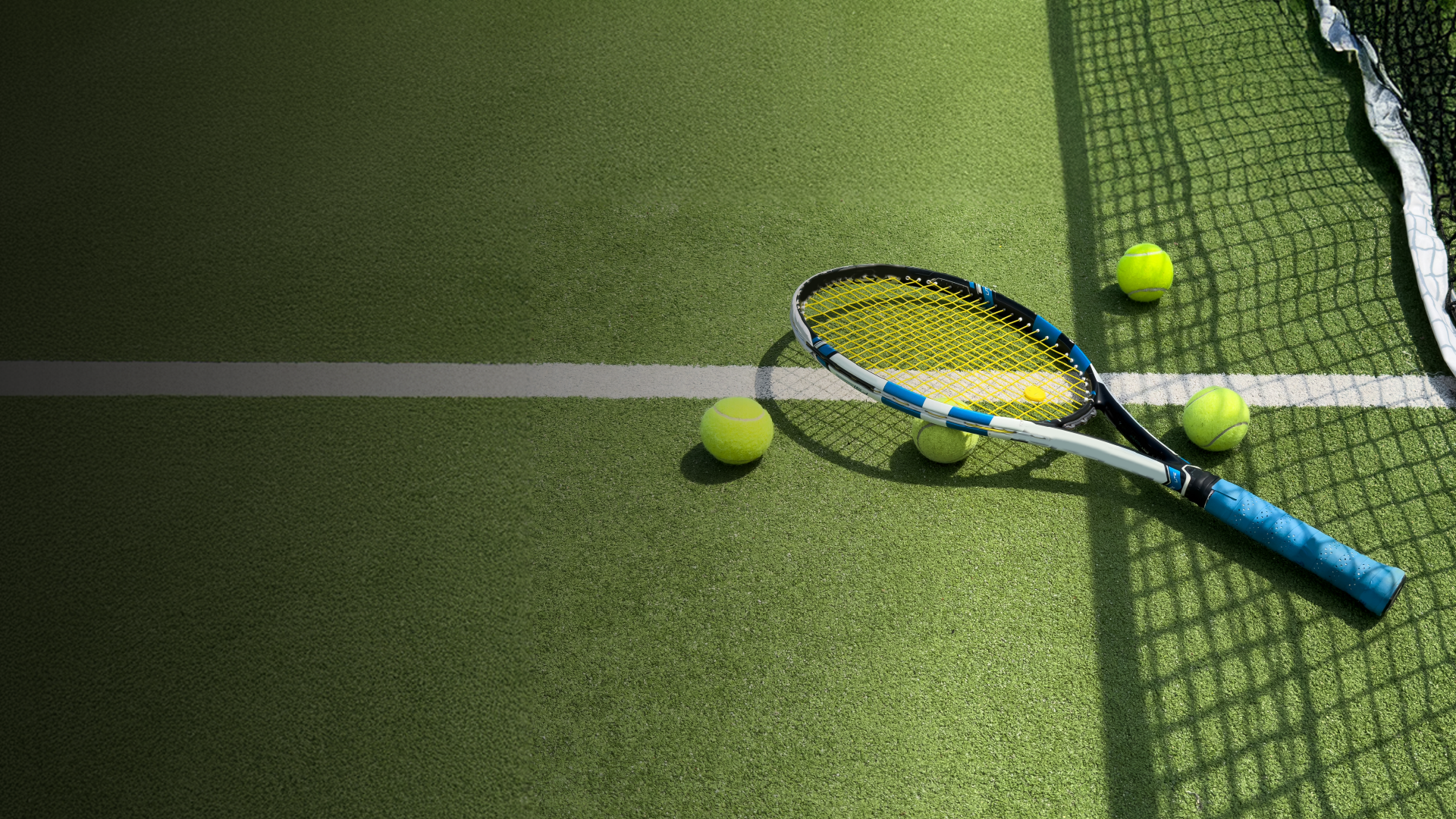Table of Contents
Amenities such as clubhouses, gyms, pools, gardens, and play areas are often the most visible part of a residential community. They improve the quality of life, but they also become a flashpoint for disputes if not managed well. Without structure, residents argue over double bookings, committees lose track of usage, and maintenance becomes reactive instead of planned. Mygate ERP solves this by digitising the entire amenity management cycle — from configuration to booking, access control, and reporting.
Configuring Amenities in Mygate ERP
Before residents can begin booking, the committee has to set up each amenity in the ERP dashboard. Configuration is a one-time exercise, but it determines how smooth the experience will be for residents.
Adding Amenities
- Navigate to the Amenities > Settings tab.
- Create a list of all available facilities such as Gym, Swimming Pool, Tennis Court, Clubhouse, Children’s Play Area, Landscaped Garden, Meditation Zone, and so on.
- Each amenity can be given a name, description, and status (Active or Inactive).
- Paid or free classification can be assigned at this stage.
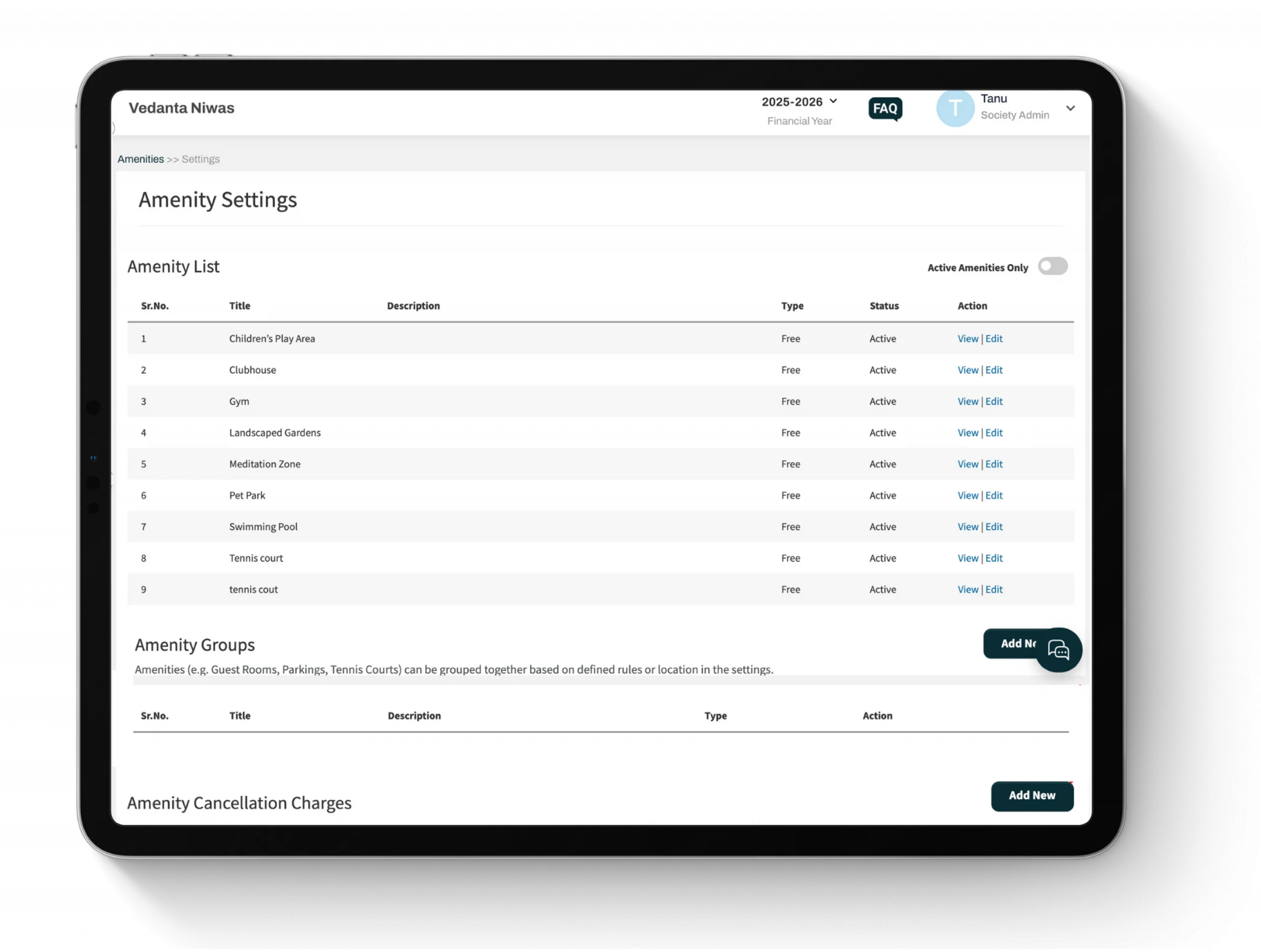
See all amenities in one place, along with their usage status.
Amenity Groups
If your society has multiple similar facilities (like tennis courts, parking slots, or guest rooms), these can be grouped.
Grouping simplifies booking and reporting by letting residents pick from a category instead of searching for specific units.
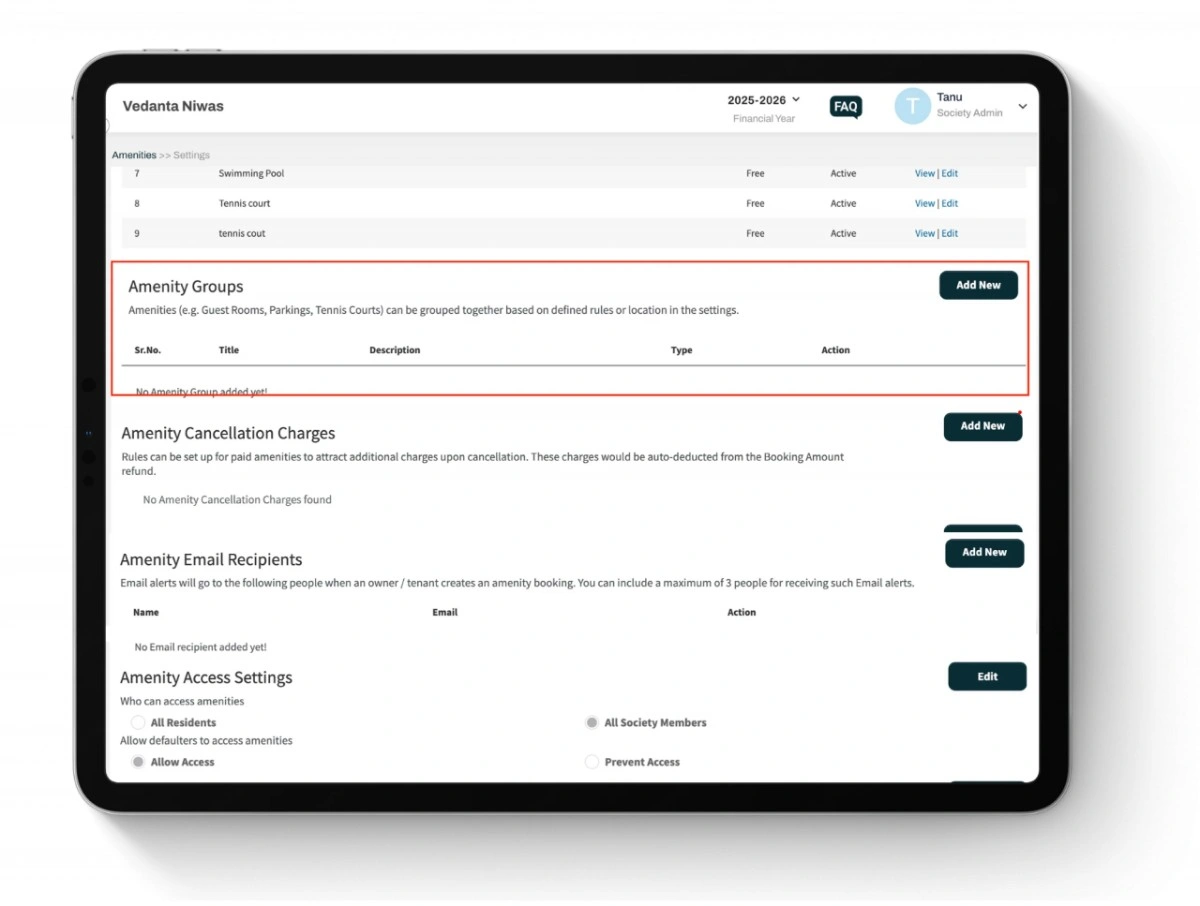
Amenities can be grouped and defined by rules or locations.
Amenity Types
Mygate ERP allows you to define whether an amenity is free or paid.
For paid amenities, cancellation charges and refund rules can be set up in advance.
Activation and Visibility
Only amenities marked as Active appear in the resident app.
Committees can hide under-construction facilities or those temporarily unavailable.
Example Scenario
Imagine a society with two swimming pools, one gym, and three tennis courts. Without grouping, residents would have to search for “Pool 1,” “Pool 2,” and so on. With grouping, all three tennis courts can be displayed as a single category, and the system will handle slot assignment automatically.
Why rules are important
Once amenities are configured, the next step is to define how residents can use them. Without rules, disputes are inevitable — for example, one family monopolising the clubhouse or residents cancelling bookings last minute without accountability. Mygate ERP provides committees with precise controls to ensure fairness, transparency, and discipline.
Booking Rules
- Cancellation Charges
- Committees can set financial penalties for cancellations, especially for paid amenities like guest rooms or banquet halls.
- Charges are automatically deducted from the booking refund, reducing manual intervention.
- Auto-Cancellation of Bookings
- If a resident chooses the “I will pay later” option, their slot can be auto-cancelled if payment is not completed within a defined time.
- This prevents residents from blocking popular slots without commitment.
- Holiday Calendar
- Amenities such as clubhouses or pools may be closed for maintenance or on special days.
- Admins can publish an amenity holiday calendar in advance so residents see unavailability before booking.
- Blacklist Settings
- Societies often face repeated misuse of amenities (damage, late cancellations, misconduct).
- Mygate ERP allows committees to temporarily or permanently blacklist such residents from making bookings.
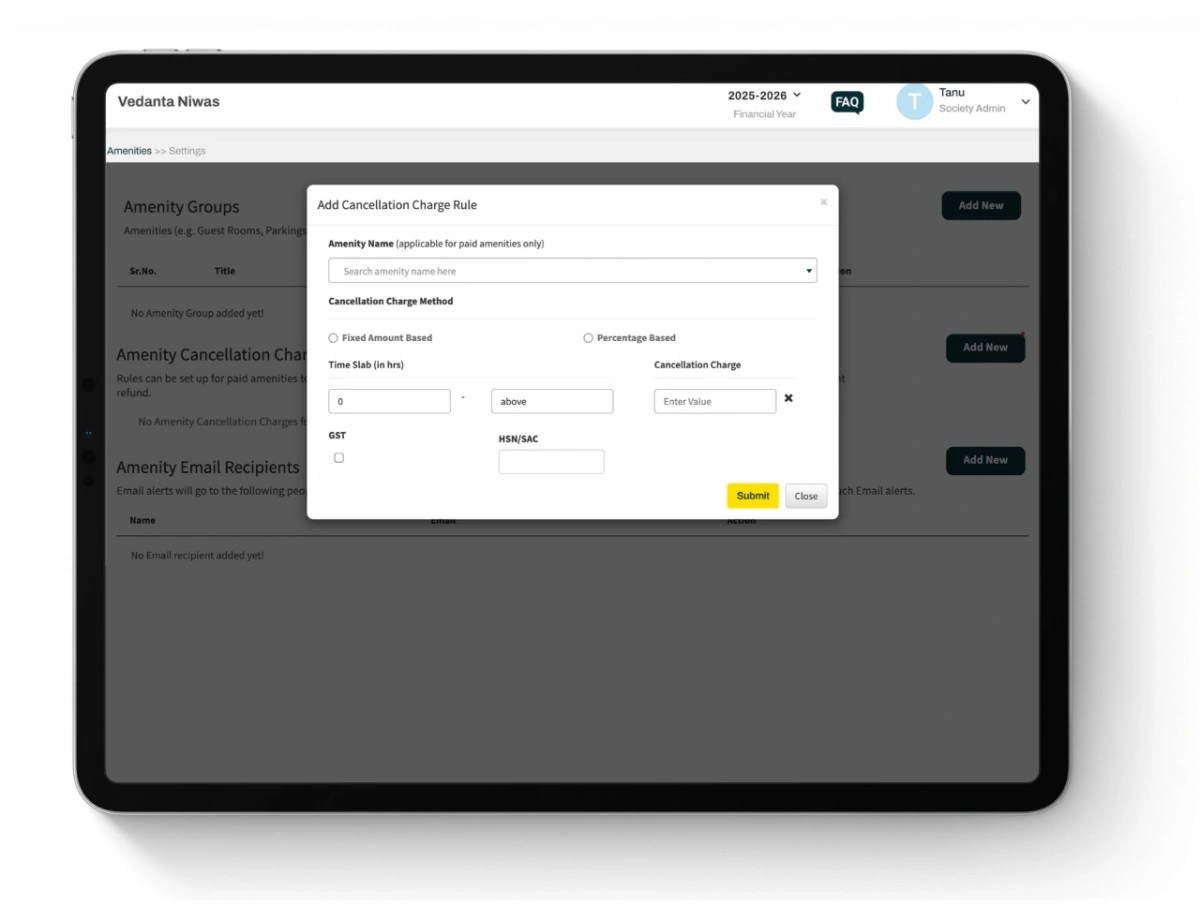
Set flexible cancellation rules for amenities with charges based on time, percentage, or fixed amount.
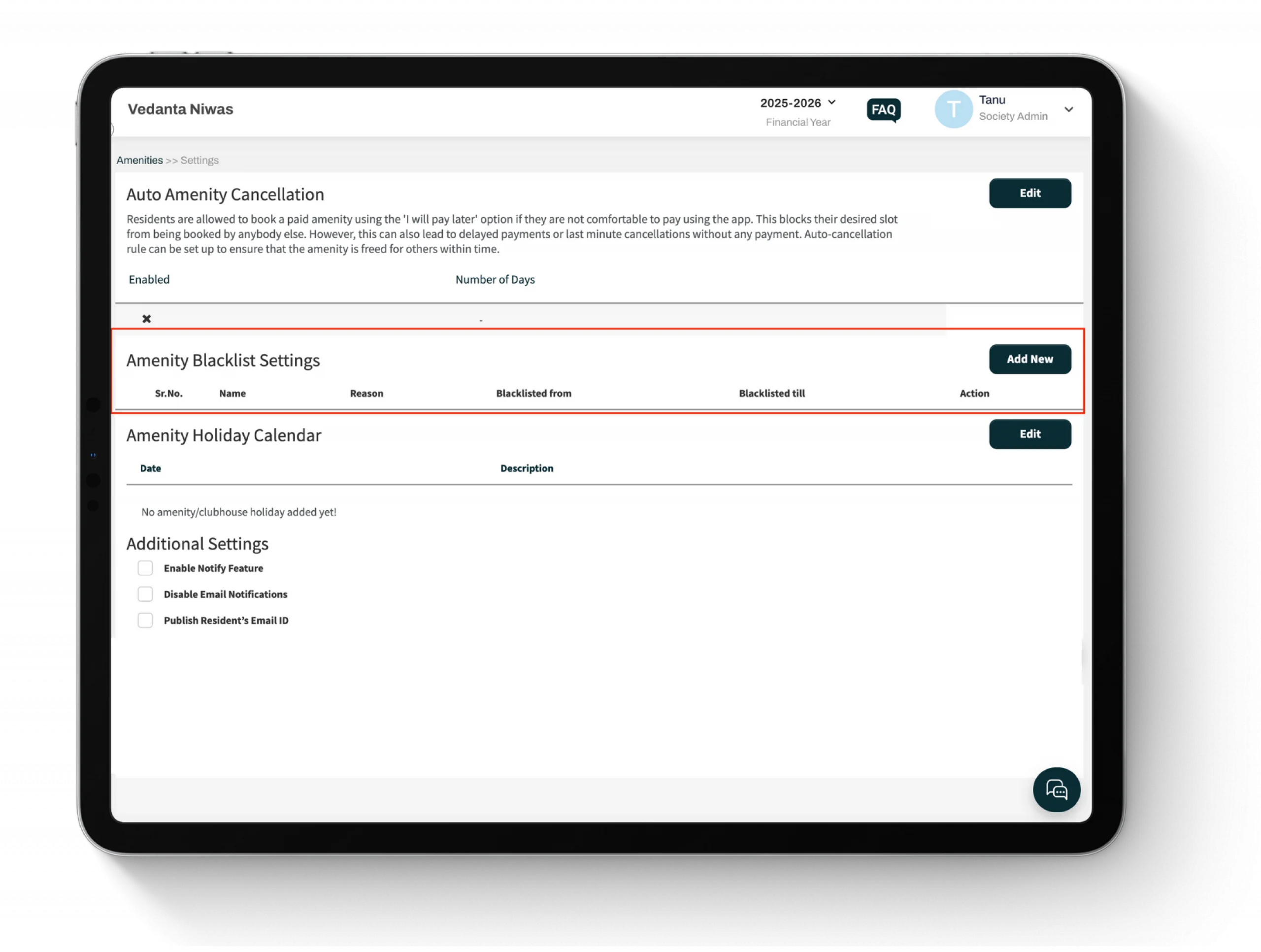
Blacklist residents from booking amenities with clear reasons and defined time periods.
Access Control
- Eligibility
- Committees can define whether all residents, only owners, or specific groups (like tenants) can book an amenity.
- Access can also be restricted for defaulters who haven’t cleared their dues.
- Email Notifications
- Admins can set up email alerts to be sent whenever a booking is created.
- Up to three recipients can be notified for each amenity, ensuring the committee or facility manager stays updated.
- Additional Settings
- Options include enabling or disabling notifications, publishing or masking resident email IDs, and deciding how booking confirmations are shared.
Example Scenario
Consider a clubhouse that gets booked heavily during festive seasons. Without cancellation rules, residents could book multiple slots and cancel at the last moment, leaving the space underutilised. With Mygate ERP, cancellation charges discourage misuse, and waitlisted residents get a fair chance at using the facility.
Booking from the resident’s perspective
Once amenities are set up and rules are configured, residents interact with the system mainly through the Mygate app. For them, the flow is simple and transparent, but behind the scenes the ERP ensures fairness and compliance with community rules.
How Residents Book Amenities
- Browse Amenities
- Residents can view a complete list of facilities available in the community.
- Amenities show up as Active only if the committee has configured them.
- Select Date and Time
- Depending on the amenity type, residents choose either a slot (for gyms, pools, or tennis courts) or full-day booking (for guest rooms or clubhouses).
- Confirm and Pay (if applicable)
- For paid amenities, residents complete payment at the time of booking.
- If they choose the “Pay Later” option, the auto-cancellation rules configured by the committee apply.
- Booking Status
- Once completed, bookings are shown with a status like Confirmed, Pending, or Cancelled.
- Residents also receive app notifications and email alerts as per the committee’s configuration.
Admin Controls over Bookings
- Dashboard Visibility
- All bookings are visible under the Amenities > Booking tab on the ERP dashboard.
- Admins can filter by amenity, status, house, booking date range, or resident.
- Approval and Editing
- In some societies, bookings require admin approval.
- Admins can also edit bookings, for example, changing the date if the facility is closed for maintenance.
- Handling Conflicts
- If two bookings overlap due to manual overrides, admins can cancel or reschedule one of them with proper notes.
- Maintaining History
- The Booking History section keeps a record of all past bookings.
- This ensures there is a clear trail in case of disputes.
Example Scenario
A resident books the tennis court for the evening slot. Later, the committee realises the court is scheduled for repairs that day. The admin simply edits the booking, notifies the resident, and offers an alternate date. Without ERP support, this would have required multiple phone calls and risked misunderstandings.
Why reporting matters
Configuring amenities and managing bookings is only half the story. Committees also need data to evaluate usage patterns, identify underutilised spaces, and make informed decisions about upgrades, maintenance, or even introducing new facilities. Mygate ERP provides detailed reports that convert day-to-day booking activity into actionable insights.
Key Reporting Features
- Booking History
- Every booking, whether confirmed, cancelled, or auto-cancelled, is logged in the system.
- History can be filtered by resident, amenity, status, or date range.
- Provides an audit-ready record that protects committees in case of disputes.
- Utilisation Tracking
- Reports show which amenities are most and least used.
- For example, a swimming pool might have 80% slot occupancy while a meditation zone is used only 10% of the time.
- Such insights help committees decide whether to reallocate resources or improve lesser-used facilities.
- Peak Hours and Popular Slots
- Data on when amenities are used the most allows committees to plan better.
- For instance, gyms may need additional maintenance in evenings, while clubhouses may require stricter booking rules on weekends.
- Financial Reporting
- For paid amenities, ERP reports track revenue generated from bookings.
- Cancellation charges collected are also logged, ensuring no financial leakage.
Practical Applications
- Vendor NegotiationsIf tennis courts are consistently booked during weekends, the committee can negotiate with coaches or vendors for structured training sessions, generating additional income.
- Maintenance PlanningUtilisation data shows when facilities are under heavy load, which helps in scheduling preventive maintenance without disrupting peak hours.
- Policy AdjustmentsIf frequent cancellations are observed, committees can increase cancellation charges or reduce the “pay later” window.
Example Scenario
In a mid-sized society, the clubhouse was reported as “always full,” but utilisation data showed it was actually under 40%. The issue was that a few families kept booking slots and cancelling at the last moment. With ERP reports, the committee introduced stricter cancellation rules and opened up availability for others, leading to higher overall satisfaction.