Table of Contents
Parking and vehicle management is one of the most common flashpoints in any gated community. With residents owning multiple cars and bikes, limited parking slots, and the added challenge of enforcing society rules, committees often struggle to keep things in order. Mygate ERP’s vehicle management module brings all of this into one place, with clear allocation rules, flat-wise limits, and complete entry-exit records.
Parking List
Every parking slot in the community can be mapped in the system with its details. Committees can assign a unique name to each parking bay, tag it to the right building and flat, and set limits for two-wheelers and cars. This gives an immediate, searchable view of how many slots exist and how many are in use.
- Slots are searchable by building, flat, or parking name
- Each record carries the allocation limits and current usage
- Admins can edit parking details at any time (for example, updating a car limit from one to two)
- The entire list can be downloaded into a report for audits or meetings
This eliminates disputes around who is allotted which slot because everything is mapped digitally.
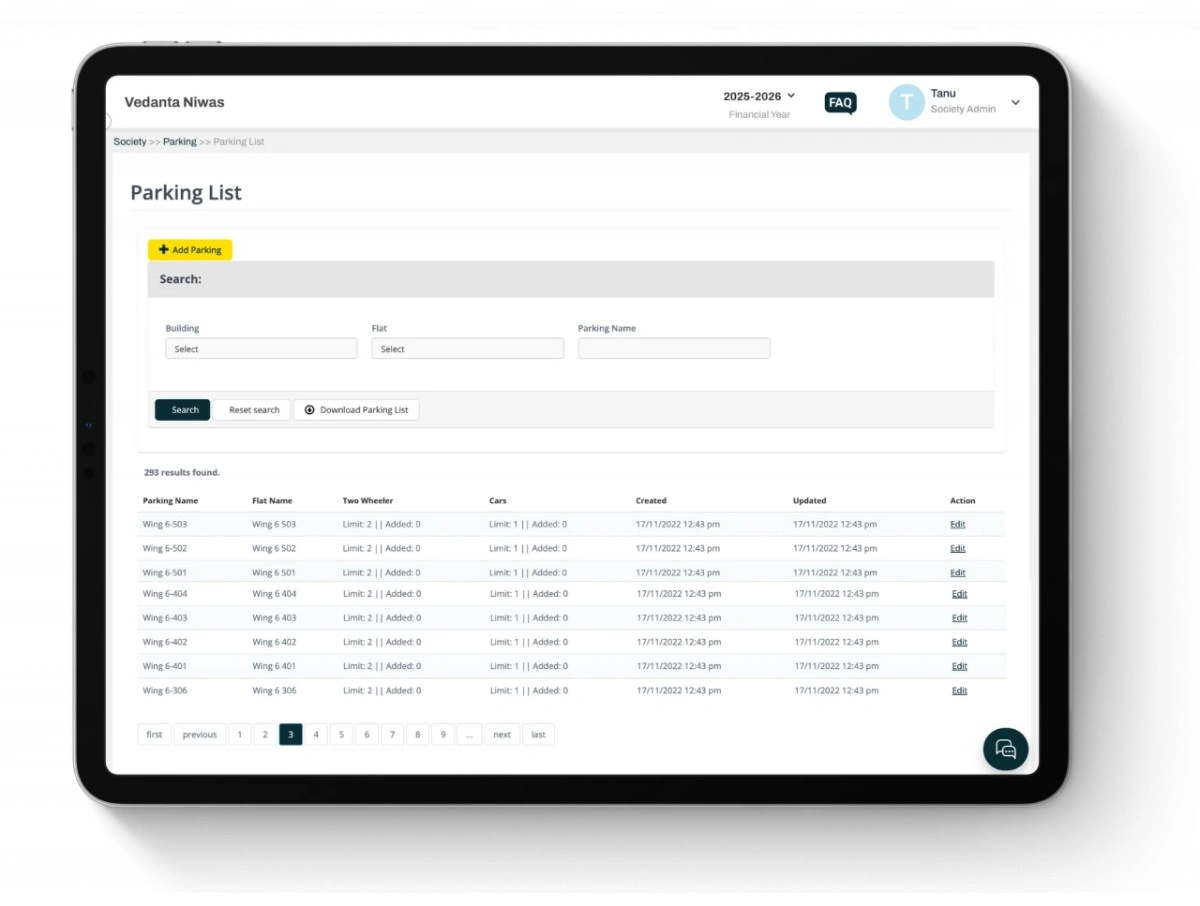
View and manage a complete list of all allotted parking slots across the society.
Vehicle List
Alongside the parking slots, there is a detailed register of every resident vehicle. Flats can upload their vehicle information directly, or the admin can bulk upload all society vehicles in one go.
Each entry captures:
- Vehicle number
- Parking slot assigned
- Vehicle type (car, bike, etc.)
- Creation and update history
If a car is sold or a tenant moves out, the record can be deleted instantly, keeping the system clean. For larger societies, the ability to bulk upload or delete saves days of manual work.
Flat-wise Vehicle Limits
Most societies set rules around how many cars and bikes a flat can own or park inside the premises. Mygate ERP makes this transparent and enforceable by maintaining a flat-wise vehicle limit.
- For each flat, admins can define how many cars and two-wheelers are allowed
- The system displays both the limit and how many have already been allotted
- If a resident requests a new vehicle slot but their flat has reached its limit, the request can be flagged or denied
- Reports can be downloaded to review allocation across the community
This ensures fair distribution of space and prevents the common problem of one flat taking up more than its share of parking.
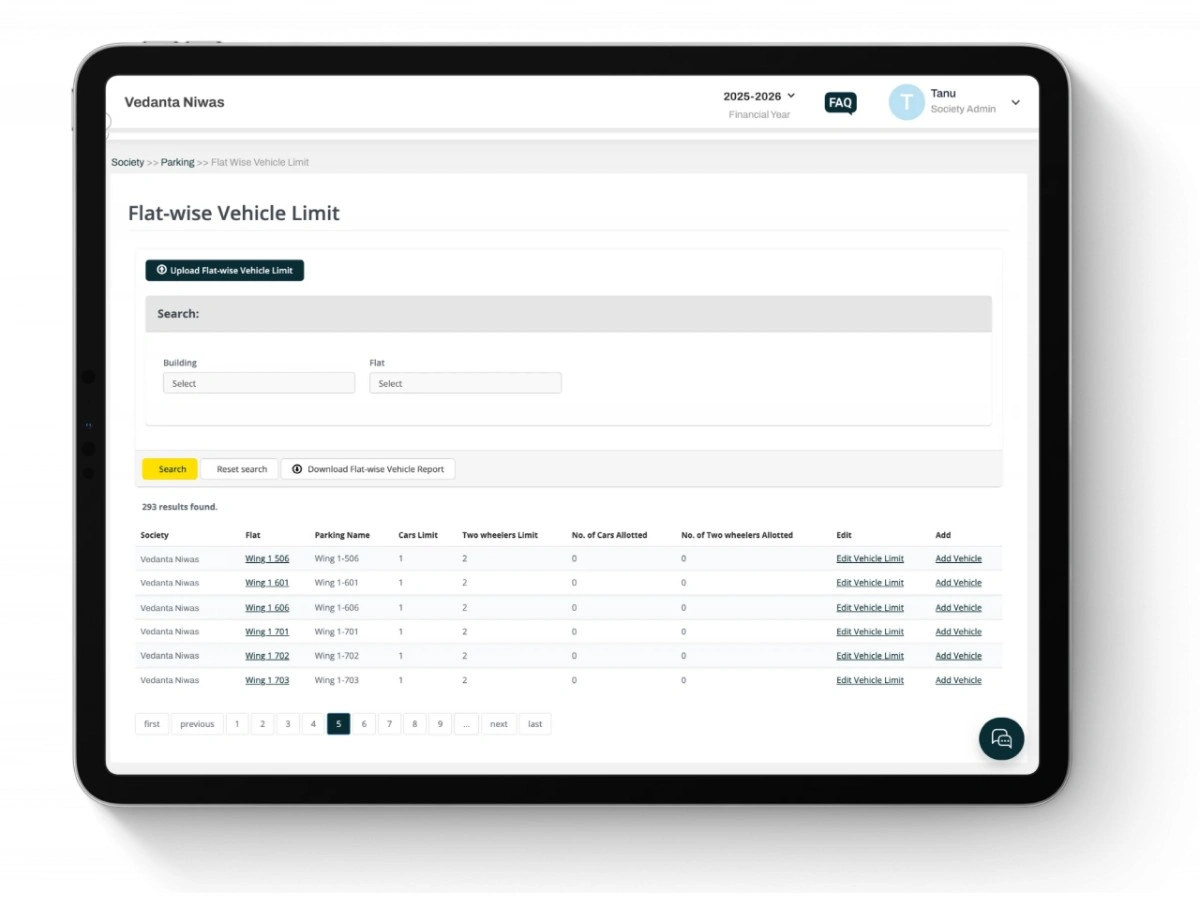
Set and monitor vehicle limits for each flat with options to edit or add vehicles.
Parking Assignments
Once slots and limits are in place, admins can assign actual vehicles to designated slots. The process is straightforward.
- Select the society and parking name
- Enter the vehicle number and type
- Save to tag the vehicle permanently with that slot
Editing Allocations
Parking needs often change. A resident may sell a car, buy a bike, or request additional space. Mygate ERP keeps the process flexible without losing structure.
- Admins can edit any parking slot with updated details such as the number of cars or two-wheelers allowed
- Existing remarks or restrictions can also be added for clarity
- If a slot needs to be freed up, the vehicle assignment can be removed with just a few clicks
This makes it easy for committees to respond to evolving requirements while still staying aligned with society rules.
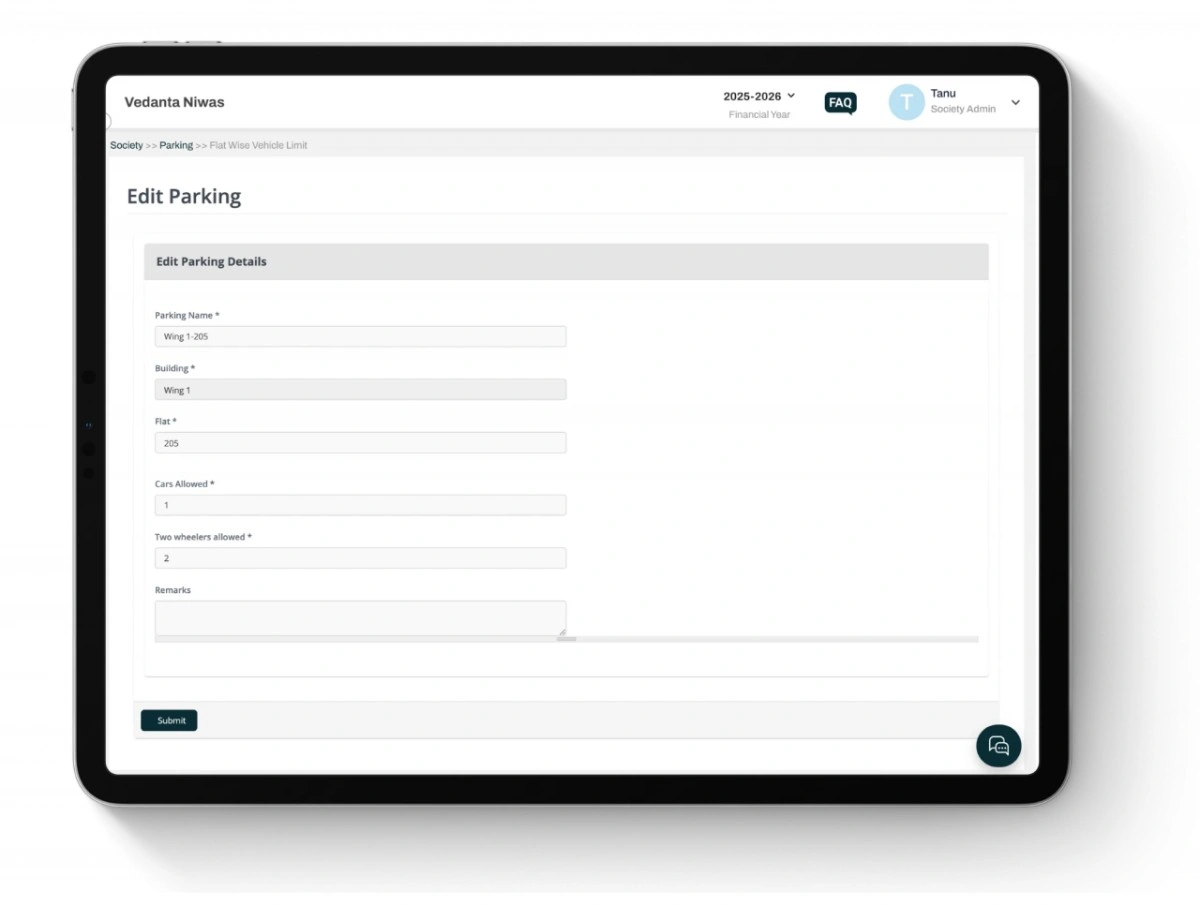
Easily update parking details for each flat, including car and two-wheeler limits.
Vehicle Entry-exit Reports
Beyond allocation, Mygate ERP also tracks actual vehicle movement in the society. Admins can generate reports based on:
- Building and flat number
- Vehicle number and type
- Date ranges for entry and exit
The report shows details like the entry type, exact time, and the admin or guard who approved the entry. This creates a verifiable log of resident vehicle movement, which is useful for both operational monitoring and dispute resolution.
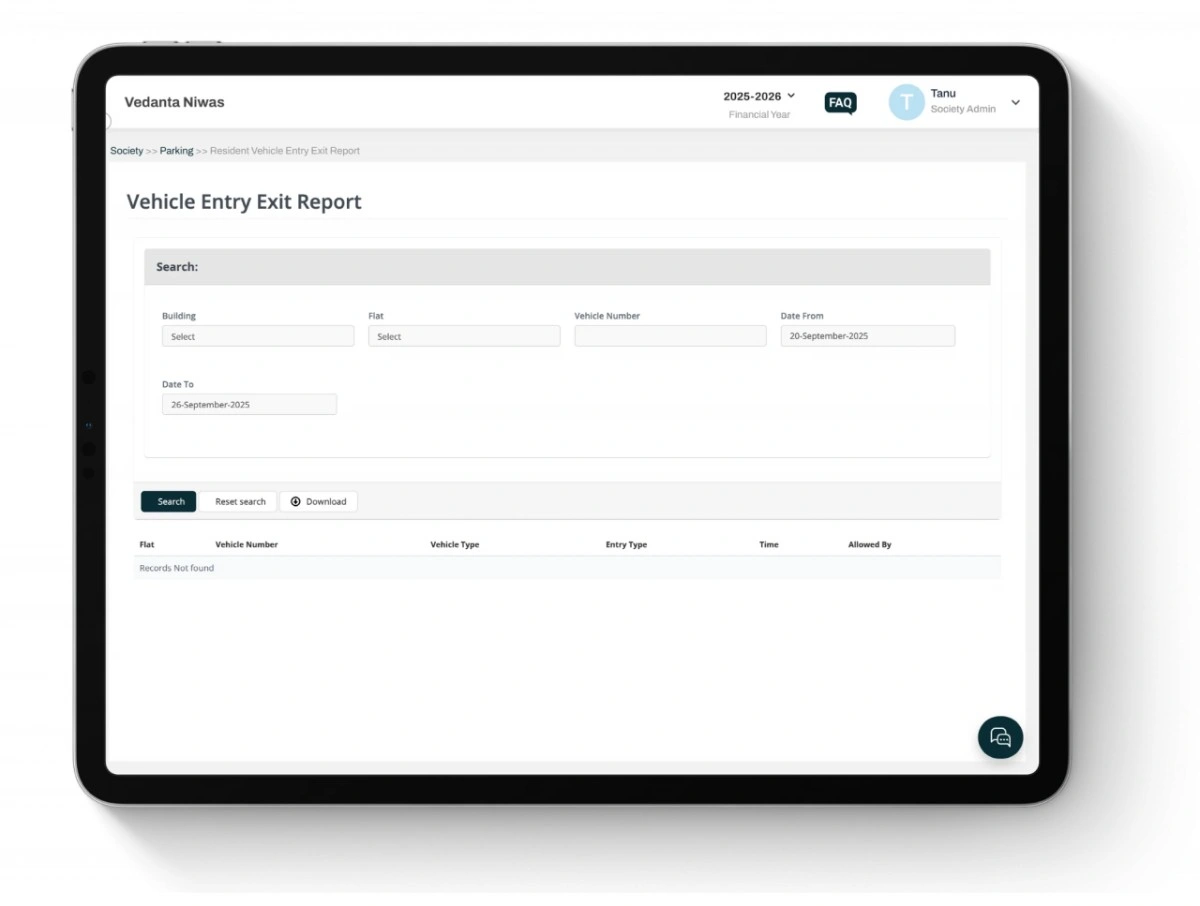
Track vehicle entries and exits with flat, vehicle number, time, and approval details in one report.
Vehicle Management
The module ties allocation, tracking, and reporting into one place so committees can reduce disputes, speed up approvals, and enforce rules consistently.
Why this module matters → Why visitor management is critical for every society
- From invite to exit, step by step → The visitor journey, from invite to exit
- What residents see and do → How residents manage visitors on the app
- What guards use and how the gate app behaves → How the gate app simplifies guard actions
- How admins configure rules that matter → The key rules committees configure
- Visitor types and specific rules → Custom rules for different visitor types
- UI affordances that reduce errors → UI features that reduce mistakes at the gate
- Integrations and hardware points to plan for → Hardware and integrations that enhance visitor management
- Privacy, retention and compliance in practice → Balancing visitor data with privacy and compliance
- Metrics and KPIs the committee should track → The KPIs committees should monitor
- Common failure modes and fixes → Common issues and how to fix them
- Runbook checklist before going live → Checklist before going live with visitor management
- SOP snippets you can copy → Ready-to-use SOP snippets for guards
- Daily help → Managing daily help with ease
- Deliveries and cabs → Handling deliveries and cabs quickly
- Guests → Managing guest entry smoothly
- Vendors and contractors → Vendor and contractor entry with full control
- Society staff → Managing society staff access
- Other and one-off visitors → Managing one-off or special visitors
- Resident UX details and patterns → Resident app experience and patterns
- Admin controls that change resident experience → How admin settings shape resident experience
- Edge cases and practical fixes → Edge cases and practical solutions
- Sample day flow — end-to-end → A full day in the life of visitor management
- Gate app: the control strip → The gate app control strip for security staff
- Validation queue and speed rules → Validation queue and speed controls
- Scanner and manual entry → Scanning passes and manual entry options
- Photo capture and document rules → Photo and document capture policies
- Checkout and visitors inside workflow → Checkout flow and tracking visitors inside
- Offline mode and sync behavior → Offline mode and sync reliability
- Reports guardians actually use → Reports committees actually rely on
- Scheduled exports and data governance → Scheduled exports and data governance best practices
- KPIs to track and what they tell you → Key KPIs and what they reveal
- Troubleshooting common gate issues and fixes → Troubleshooting common gate problems
- Short SOP snippets you can paste into the guard handbook → SOP snippets for quick reference
- Why reports matter → Why reports are the backbone of visitor management
- Entry-exit logs → Entry-exit logs as the foundation
- Visitors inside snapshot → Real-time snapshot of visitors inside
- Validation responses → Tracking resident validation responses
- Empty flat visits → Monitoring visits to empty flats
- Monthly consolidated reports → Monthly consolidated visitor reports
- Analytics and KPIs → Analytics and KPIs for deeper insights
- Scheduled reports → Automating reports with schedules
- Runbook for committees → A runbook for committees to stay disciplined


