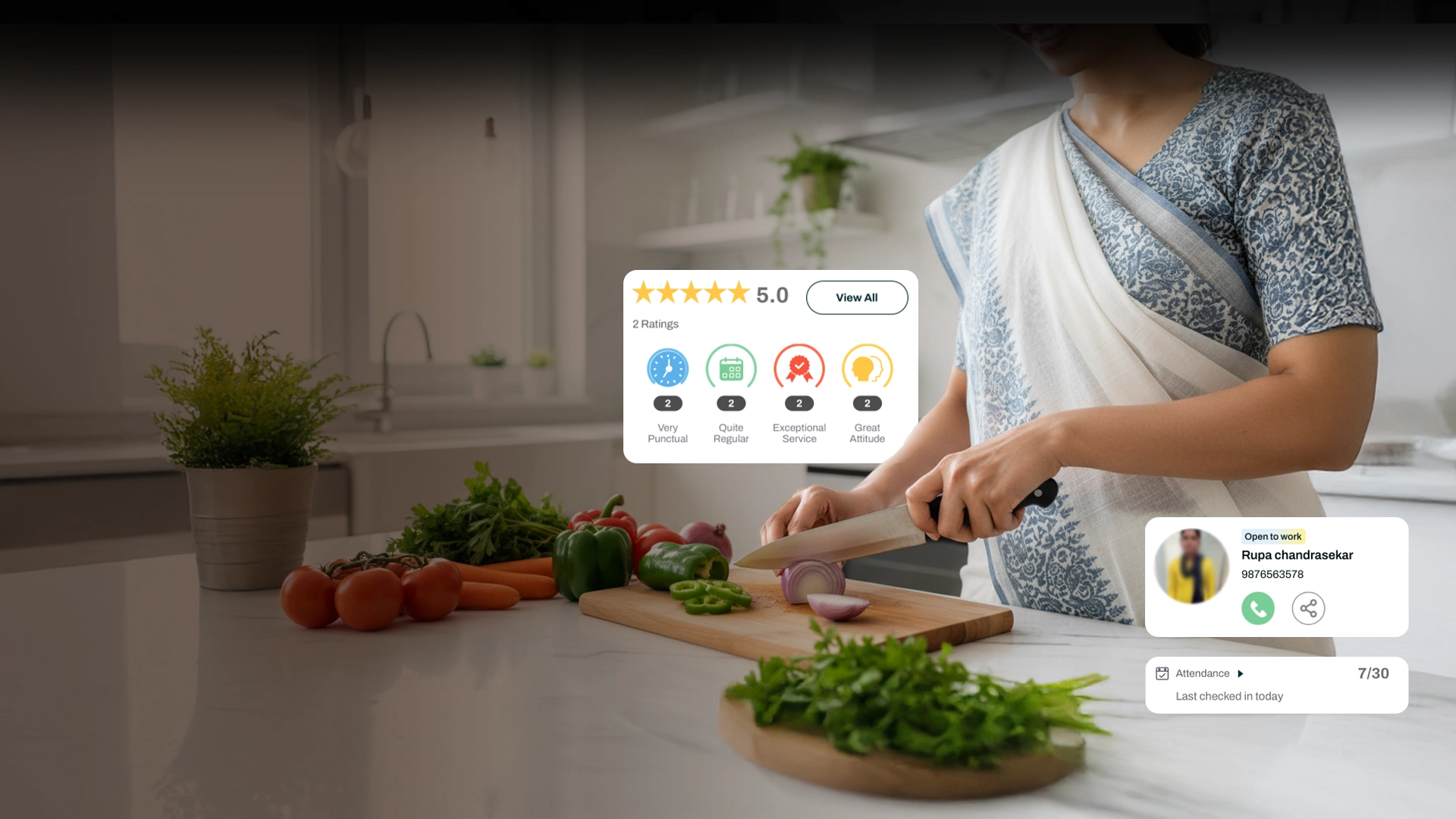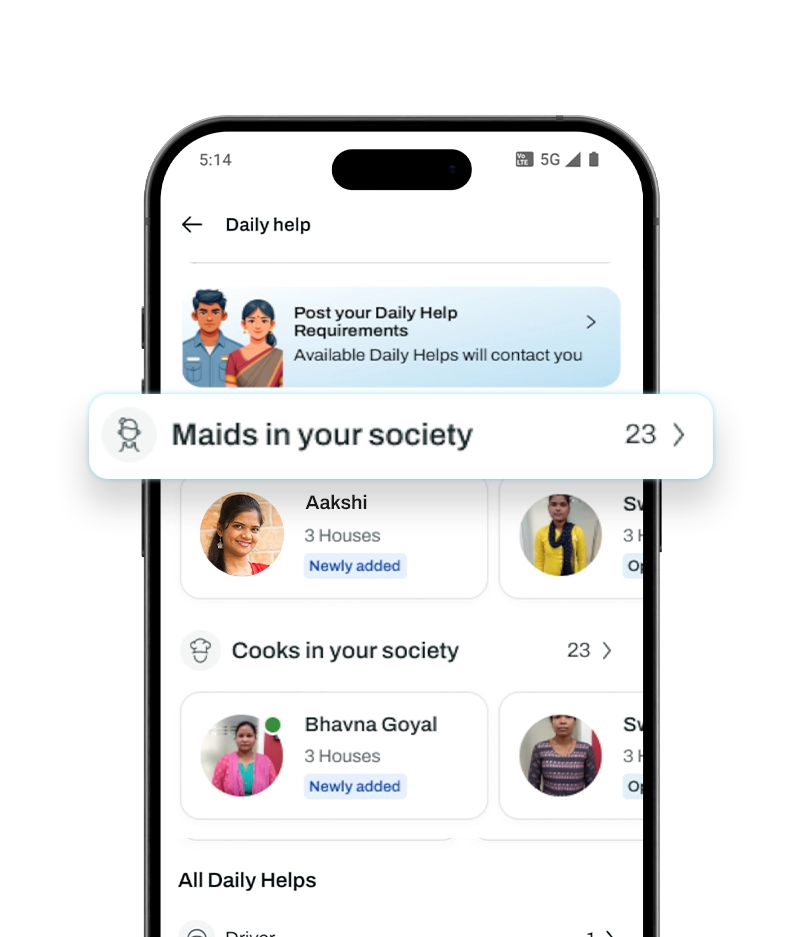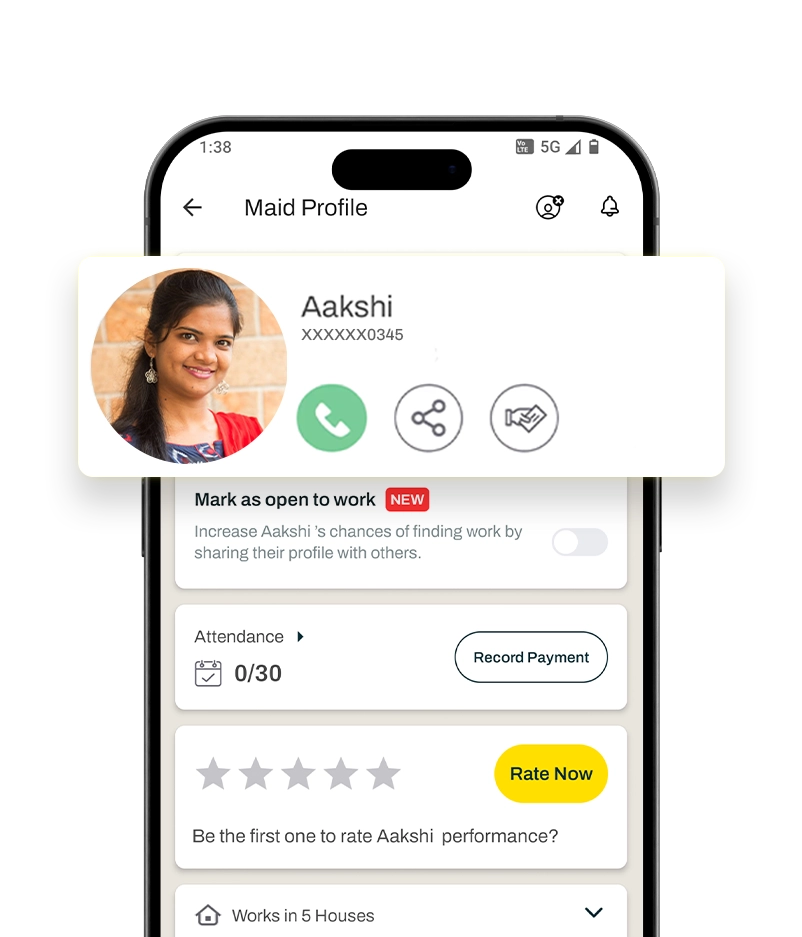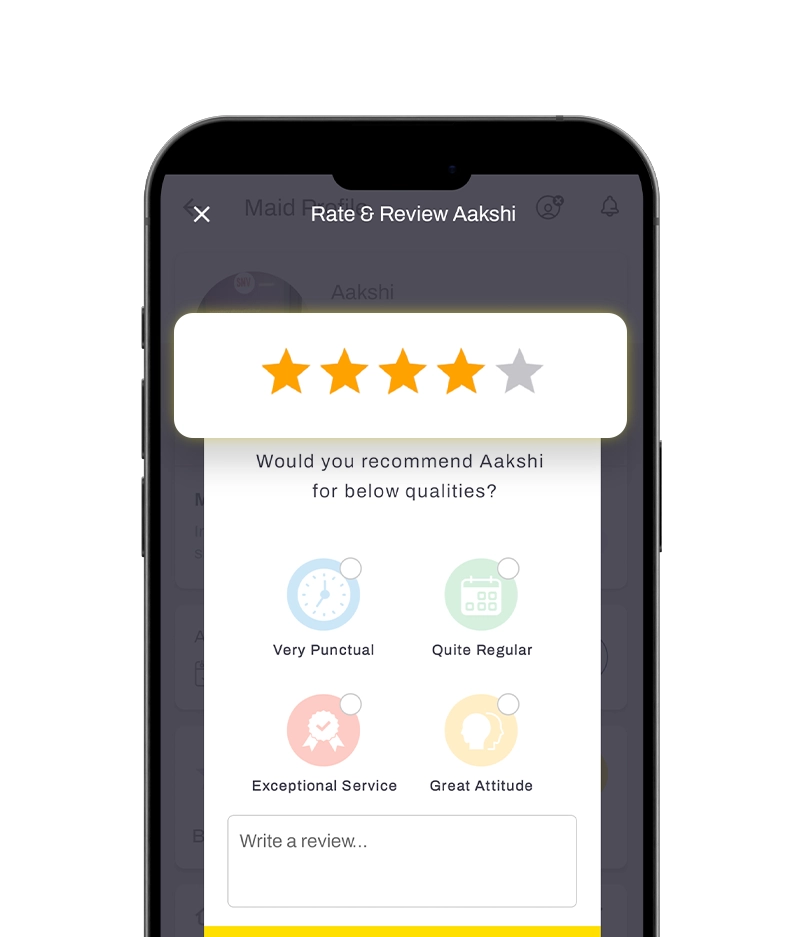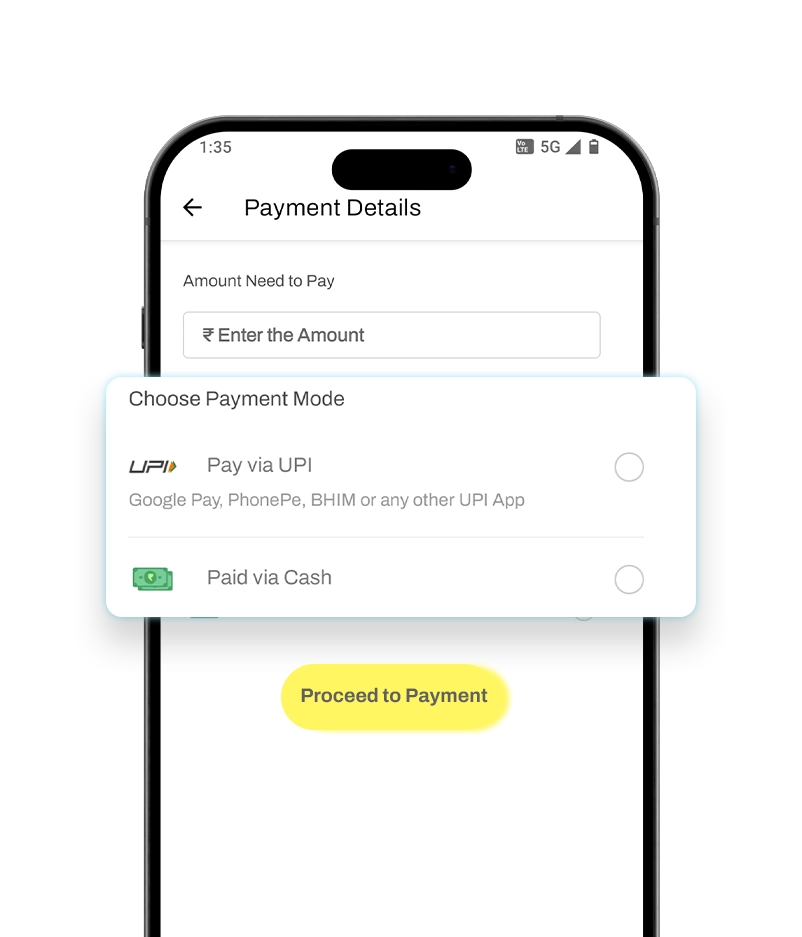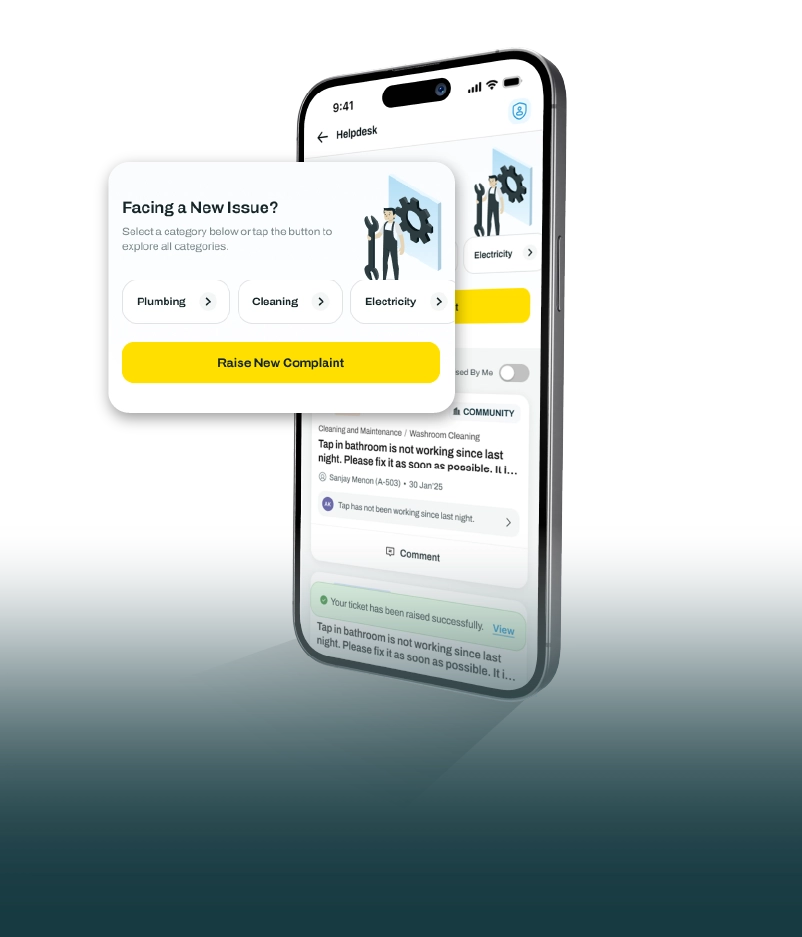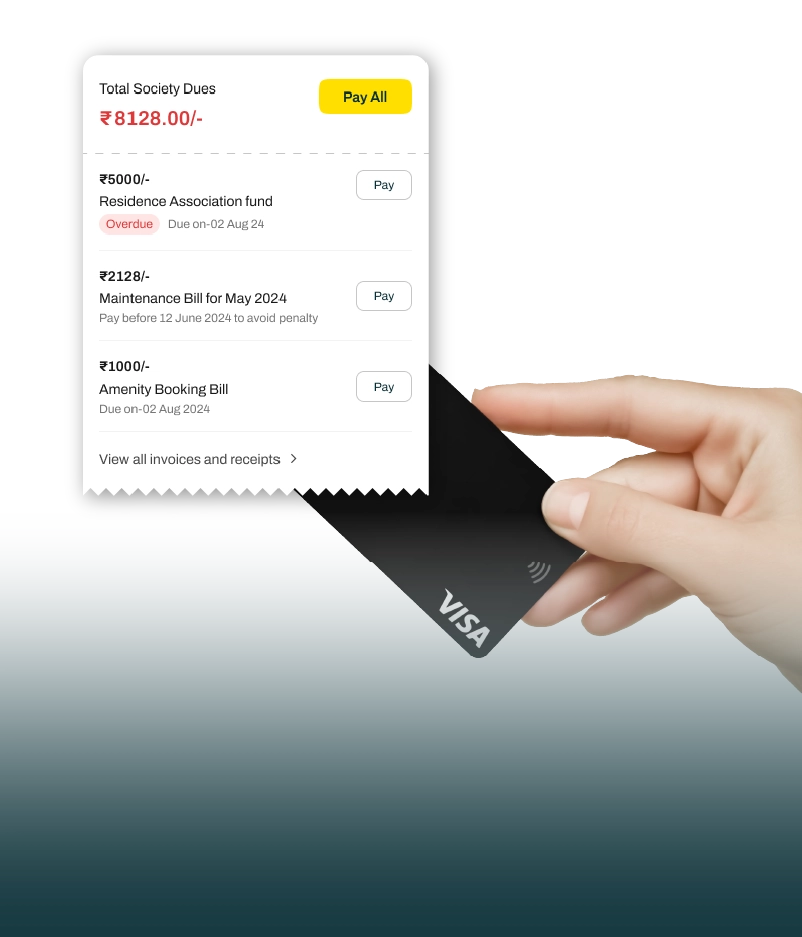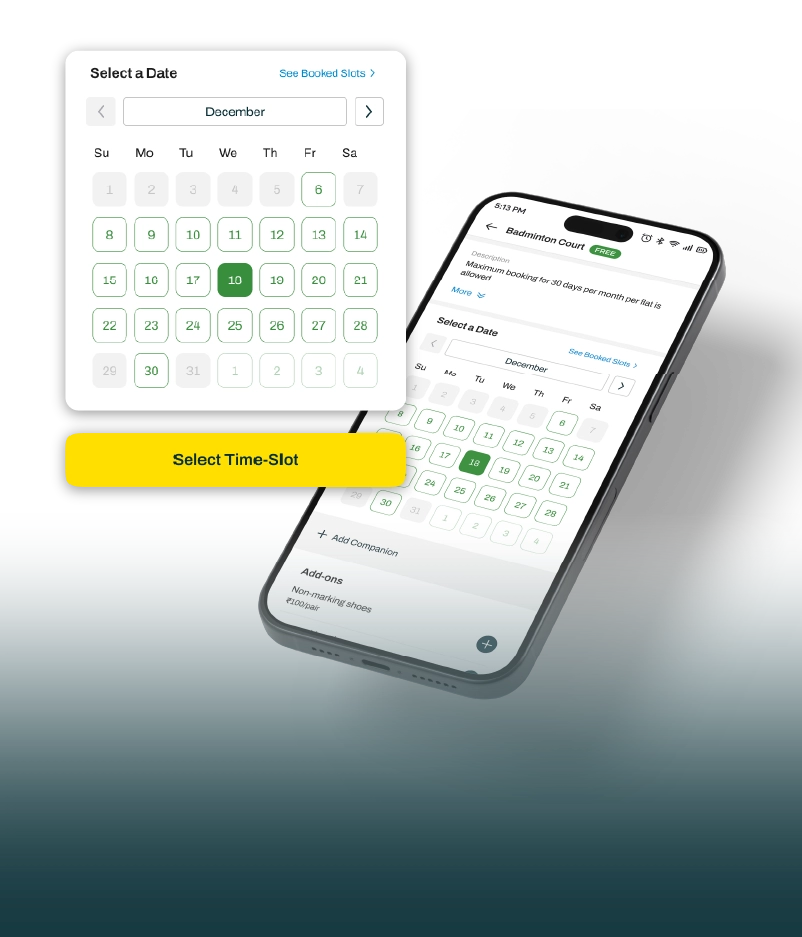Locate & manage househelp
easily, anytime, anywhere
Our lives run smoothly thanks to our housekeepers, cooks, drivers, and security staff. Without them, everything stops. That’s why Mygate Daily Help makes it easy to add and manage your household staff right from your phone.
Get notifications for every entry and exit, track attendance, and manage salary payments effortlessly. Approve entries, add notes, or update details anytime keeping your home organised & stress-free.